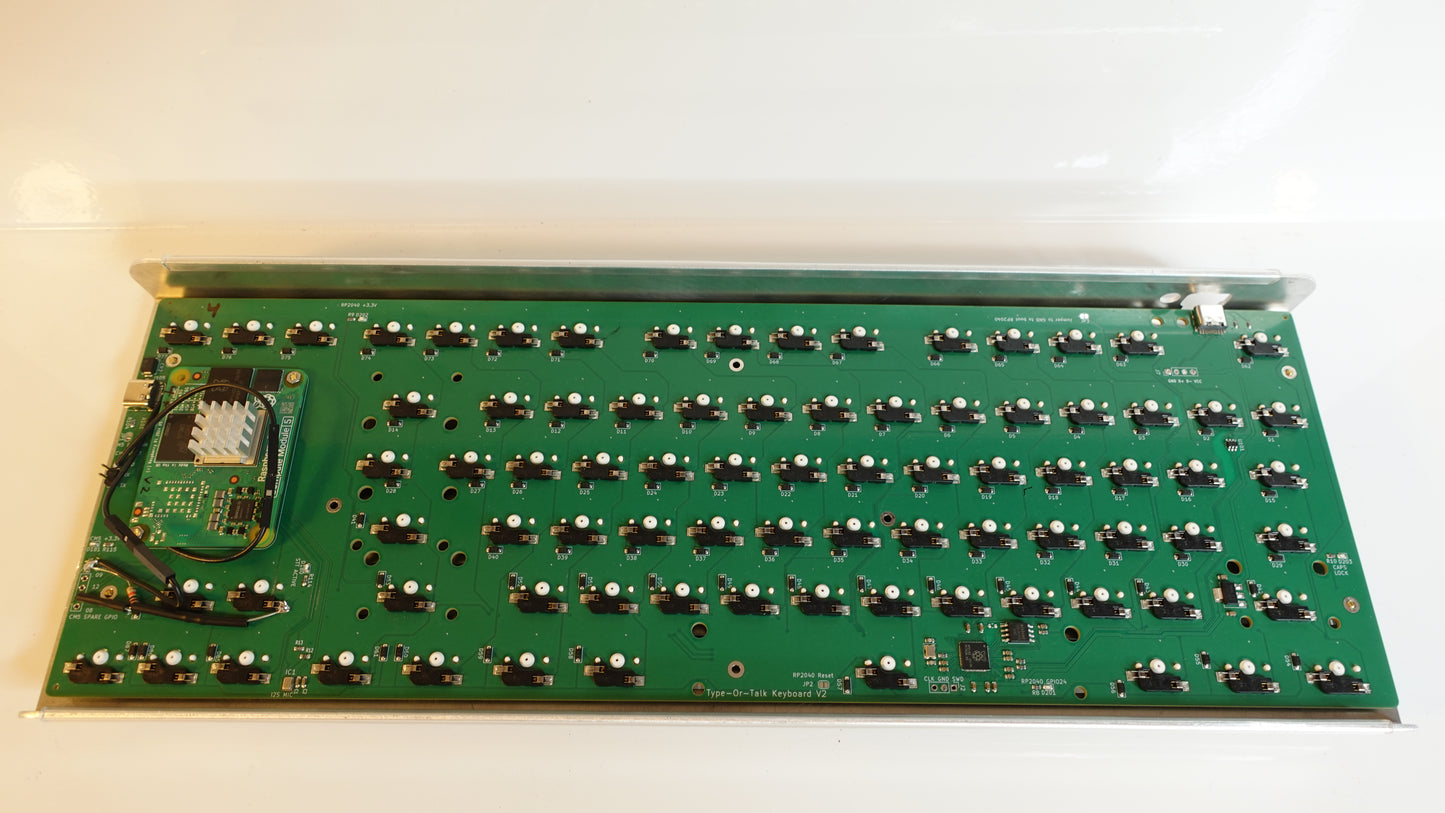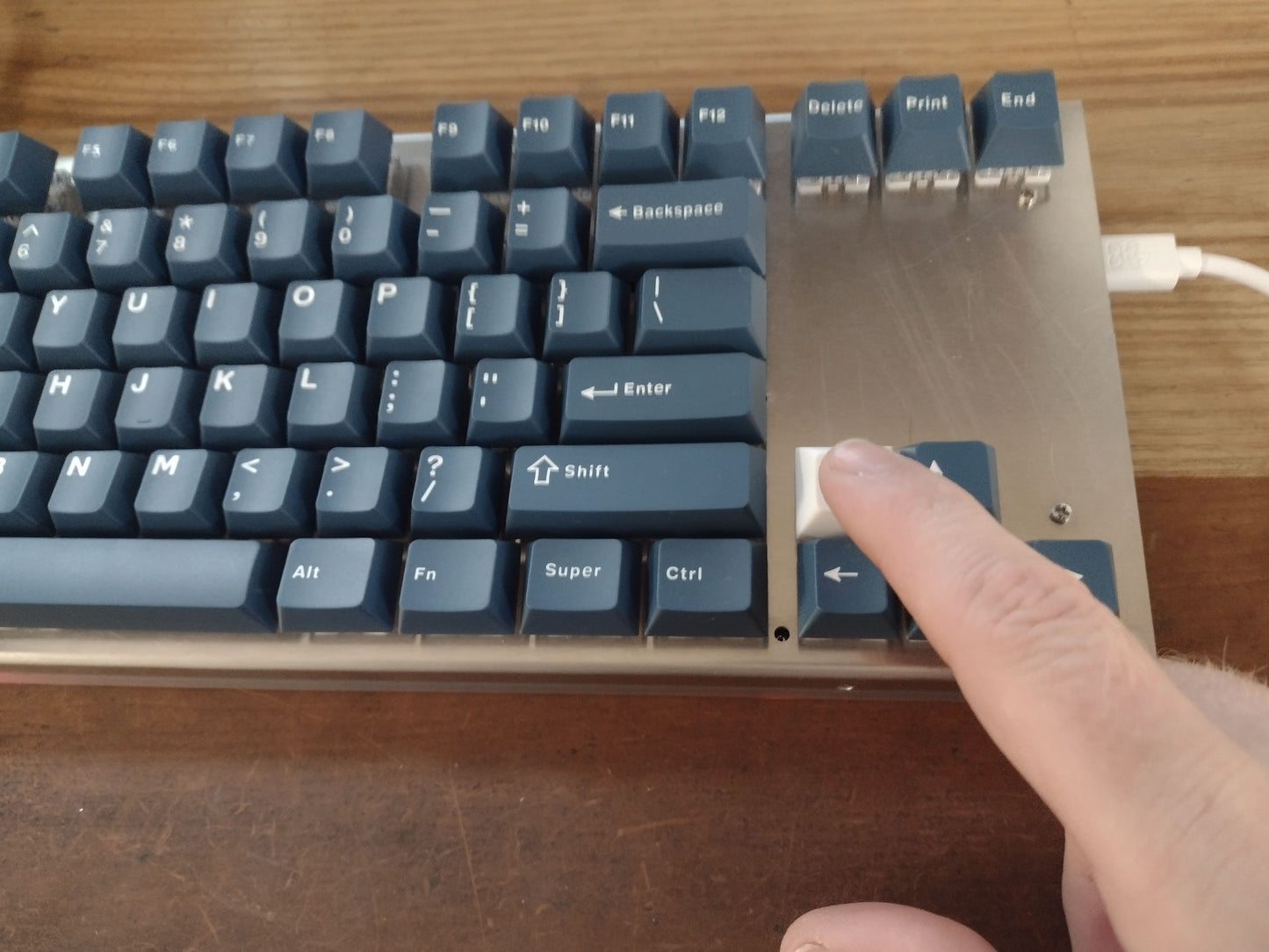My Store
TypeOrTalk V2 Keyboard
TypeOrTalk V2 Keyboard
Couldn't load pickup availability
A keyboard with built-in speech-to-text at the press of a button. The TypeOrTalk mechanical keyboard uses on-device AI. No data is sent remotely, enabling higher bandwidth and security. These keyboards work with any computer with a USB port, any operating system (Windows, Apple, Linux) and any program that accepts text input (Word, Excel, Spotify, etc...)
The Type-Or-Talk Keyboard has the following special features:
1. Language Translation: The Type-Or-Talk keyboard can translate 50+ languages to English and output the results as English text. This is achieved using a Raspberry Pi CM5, which runs Whisper.cpp and the OpenAI Whisper Base multilingual model. More info here: https://github.com/openai/whisper
2. Control your Windows PC with your voice. Try the following special phrases:
- “Enter” à enter key press
- “Save the program” à CTRL+S
- “Find in program” à CTRL+F
- “Start menu” à Windows Key
Also try: “question mark”, “period”, “tab”, “backspace”, “copy text”, “cut the text”, “paste the text”, “select all text”.
3. Open programs in your Windows PC with your voice via special phrases. If a special phrase is detected then the keyboard will automatically output the windows key, wait 1 second, enter the program into the start menu, wait 1 second then press enter. Try the following special phrases:
- “Open notepad”
- “Open word”
- “Open excel”
- “Open powerpoint”
- “Open chrome”
- “Open spotify”
- “Open outlook”
Here are some videos:
Jeff Geerling TypeOrTalk Keyboard video: https://www.youtube.com/watch?v=qQ42lbLFxv8&t
Jeff Geerling TypeOrTalk Keyboard SHORT: https://www.youtube.com/shorts/MJYy-r82zyo
TypeOrTalk Keyboard intro video: https://www.youtube.com/watch?v=i-XfXvcvIzk&t
TypeOrTalk Keyboard SHOWCASE video: https://www.youtube.com/watch?v=K7onwhZdVsU
Share